Adding the Line Sensors
Module Goal: connect the line sensors to your Pi and tune each to recognize a black line on a white background.
Acknowledgement: significant portions of this module are copied directly from the official Raspberry Pi tutorial. But we skip the pesky soldering step :joy:
What You Need
- 6 female-male wires (select two colors, if possible)
- Both line sensors
Prepare the Connectors
Turn the Rasbperry Pi off.
-
Ask Mr. Bowman to strip some wires for you.
-
Lay the wires on your project mat in the shape of a ‘Y’ with the wire ends at the junction.
-
Twist the wires together to connect the ‘Y’. Add electrical tape to secure them together.
Like this:
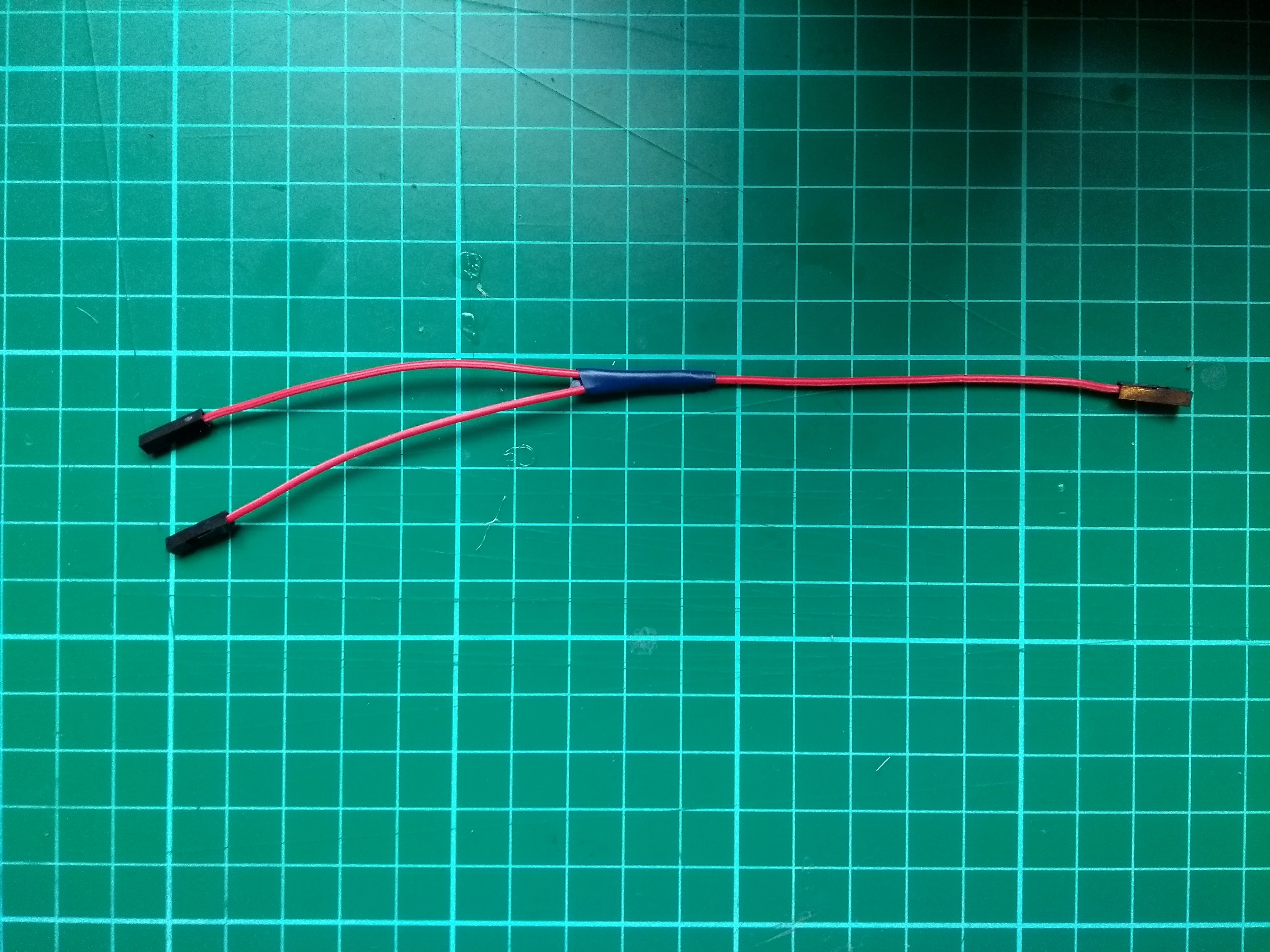
Do this again with three more wires. You should have 2 ‘Y’ configurations now of two different colors.
Connect the Line Sensors
- Examine a line sensor and identify VCC (voltage), GND (ground), DO (digital out)
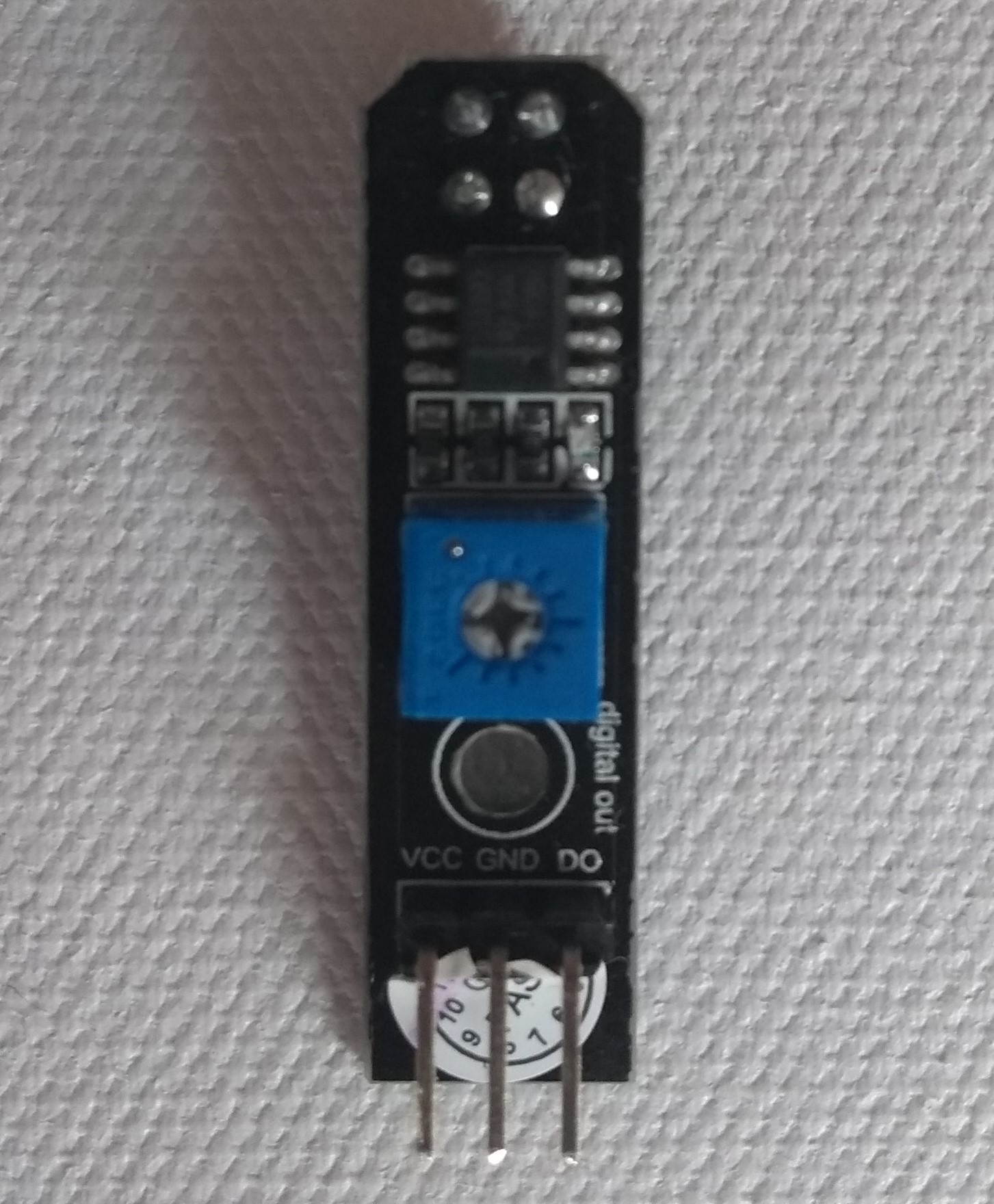
- Take one of your three-wire ‘Y’ jumper leads, and connect two of its ends to the VCC pin on each of the two sensors.
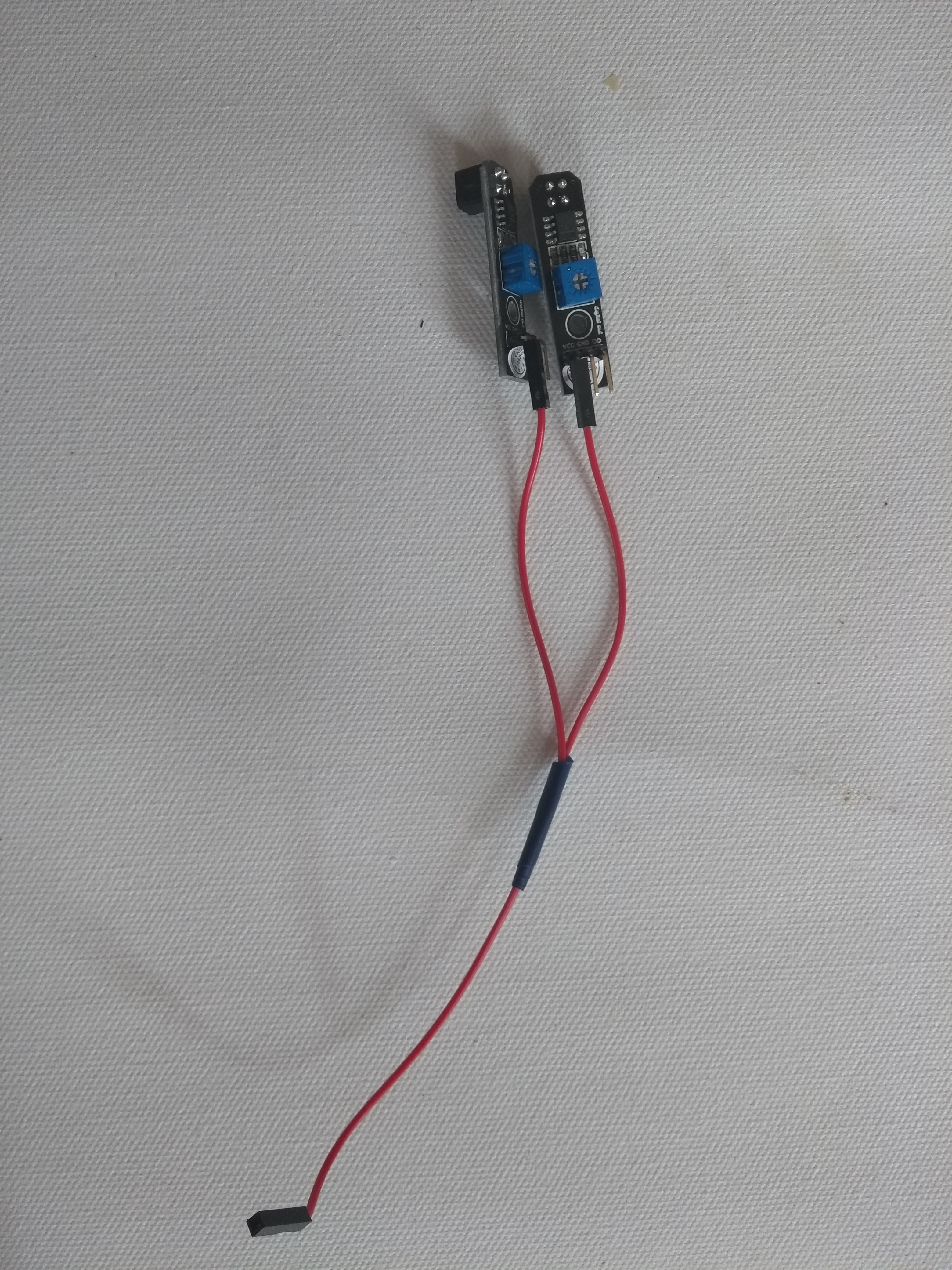
- Do it again with other ‘Y’. Take the second of your ‘Y’ jumper leads and connect two ends to the GND pin on each line sensor.
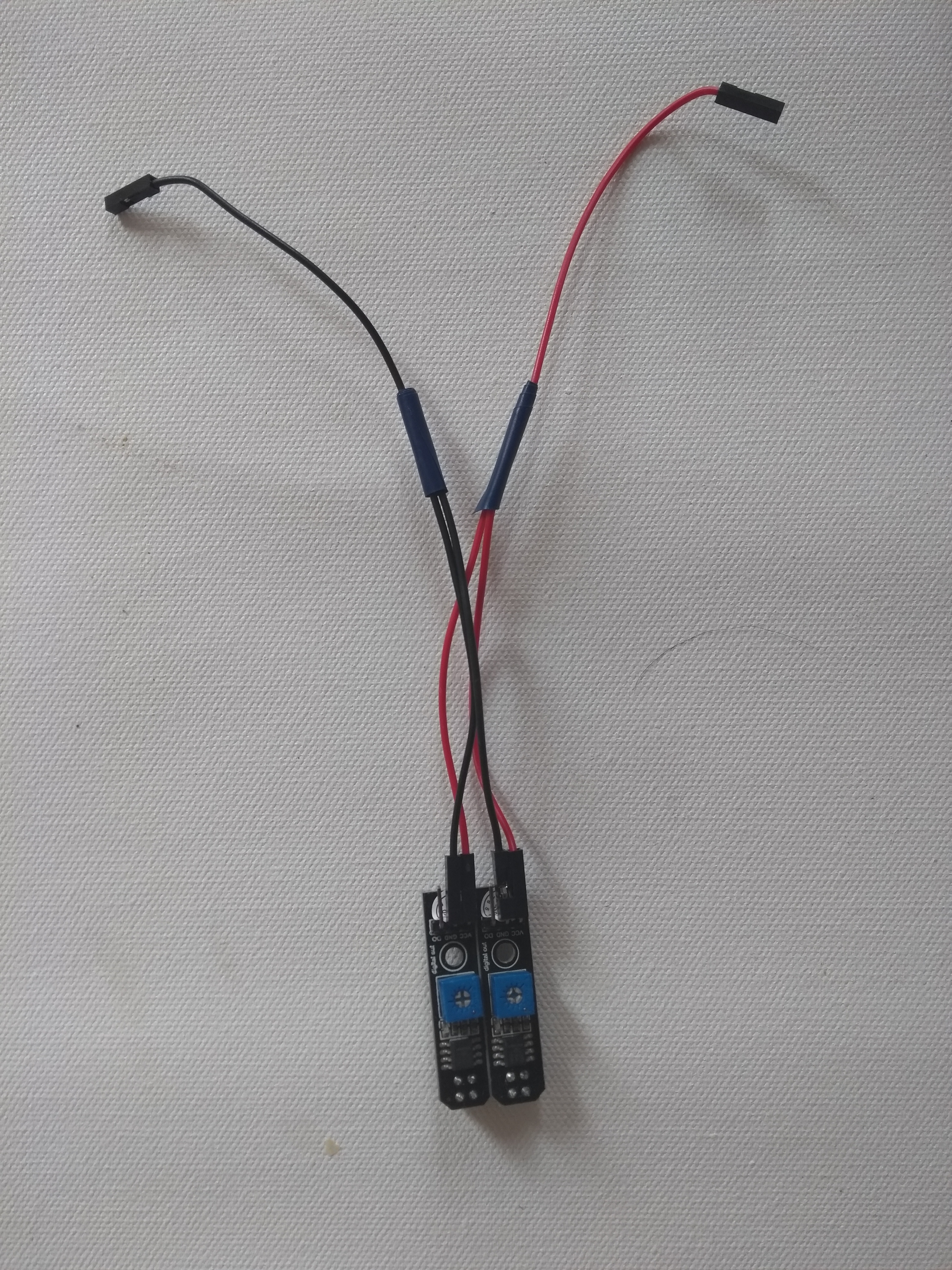
- Take two more male-male wires and connect each one to the DO pin on each line sensors.
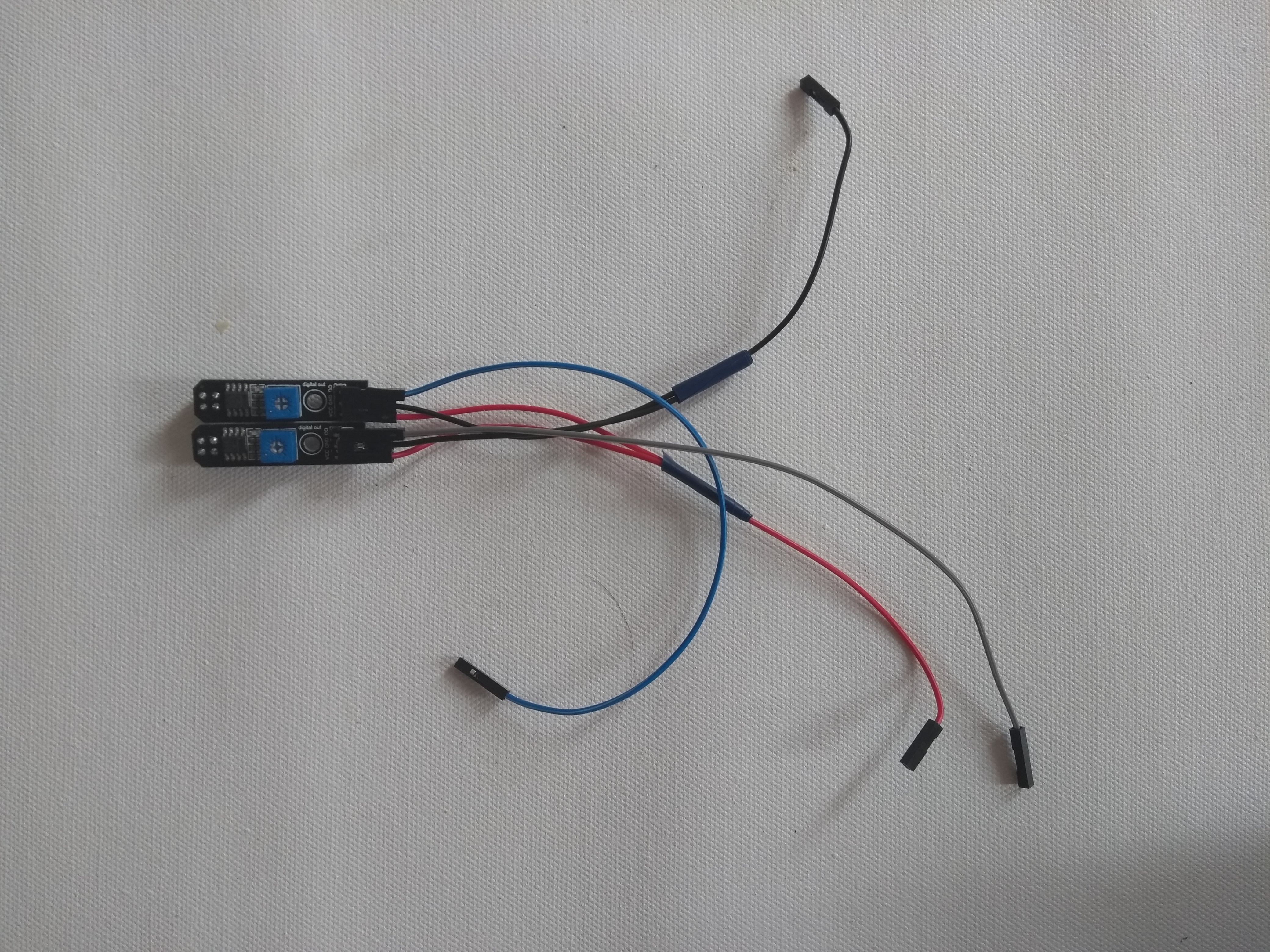
- Now connect the wires to the Raspberry Pi:
- the VCC wire of both line sensors to a 5V pin on your Raspberry Pi;
- the GND wire of the sensors to a GND pin on your Raspberry Pi;
- the LEFT line sensor’s DO pins must be connected to pin GPIO 17;
- the RIGHT line sensor’s DO must be connected to GPIO 27.
-
Attach the line sensors to your chassis. Remember, zip-ties are your friend!!
- Take a look at Mr. Bowman’s robot if you need some hints or ideas.
Tune the Line Sensors
Turn your Raspberry Pi on.
The sensors have a blue light that turns on and off. It should be on when over a white area on the floor. It should be off when over a dark area. But, you have to make sure this works correct.
- Use the small potentiometer on the board to tune your sensors, so that the LEDs turn off when over a dark line, and lights up blue when over white space.
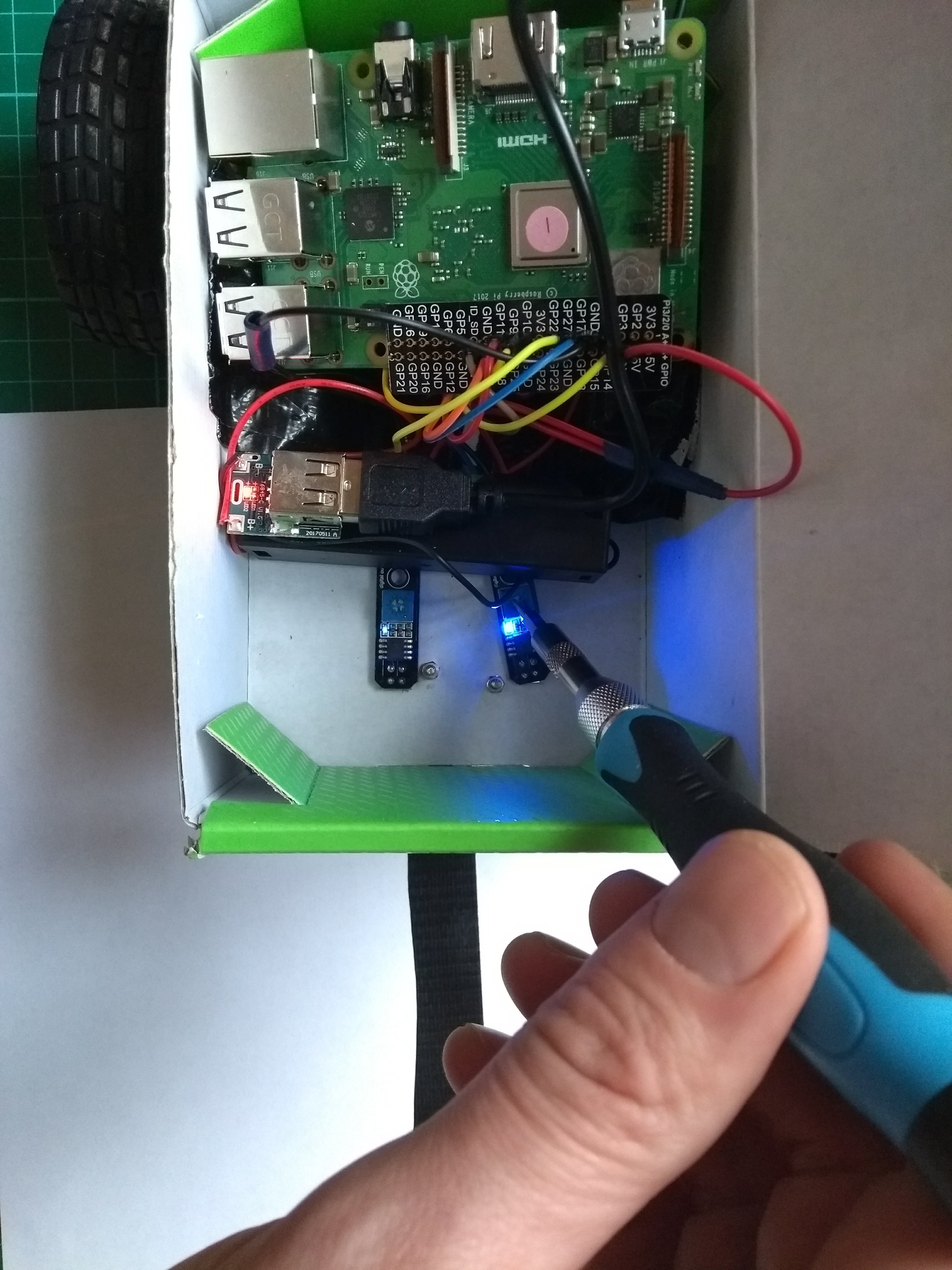
Once both line sensors work correctly, show Mr. Bowman!
Module Complete