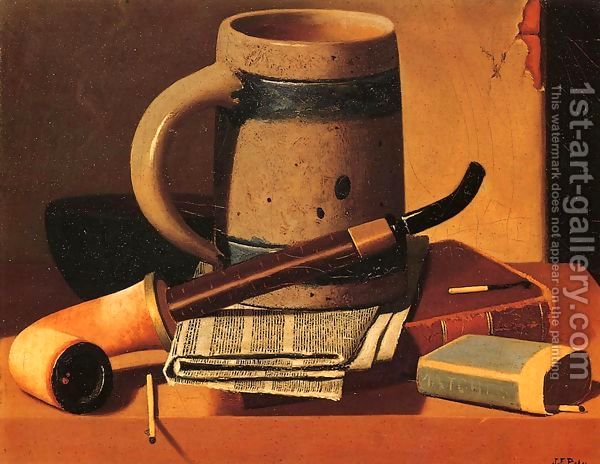Hey Pi, Shutdown!
An important lesson I’ve learned the hard way in teaching robotics is that you’ve got to give the students a simple way to shutdown their Raspberry Pi. At first, I just foolishly assumed that the Pi could handle some hard shutdowns, so I told my students to unplug the Pi when class was over.
Duh. Big mistake.
Of course, the Raspberry Pi isn’t fault tolerant like that at all! Why should I expect it to be. If it happens to be writing system files when the power gets cut…yeah.
I soon found that the operating systems were getting corrupted and those cute little computers refused to boot. After re-building the operating system a few times – not to mention students losing their hard-typed code – I decided I needed a better system.
I needed them to learn to shutdown their Raspberry Pi the safe way. And I needed it to be done in software. Here’s what I gave them.
#!/usr/bin/env python3
'''
Shut down the Raspberry Pi
'''
import time
import os, sys
time.sleep(3)
os.system("sudo poweroff")
The code we write in robotics class is all Python. My new shutdown solution had to be a fit to what the students already knew. Now, I didn’t come up with this myself. But, a little internet searching was all it took. And it’s fairly intuitive once you look at it. Hope you find it useful too!